Reinstalling the WASM module
Close Microsoft Flight Simulator
Important
The simulator must be completely closed before installing the WASM module.
Run the installer
In the main MobiFlight window go to the Extras menu and select Microsoft Flight Simulator then Install WASM Module.
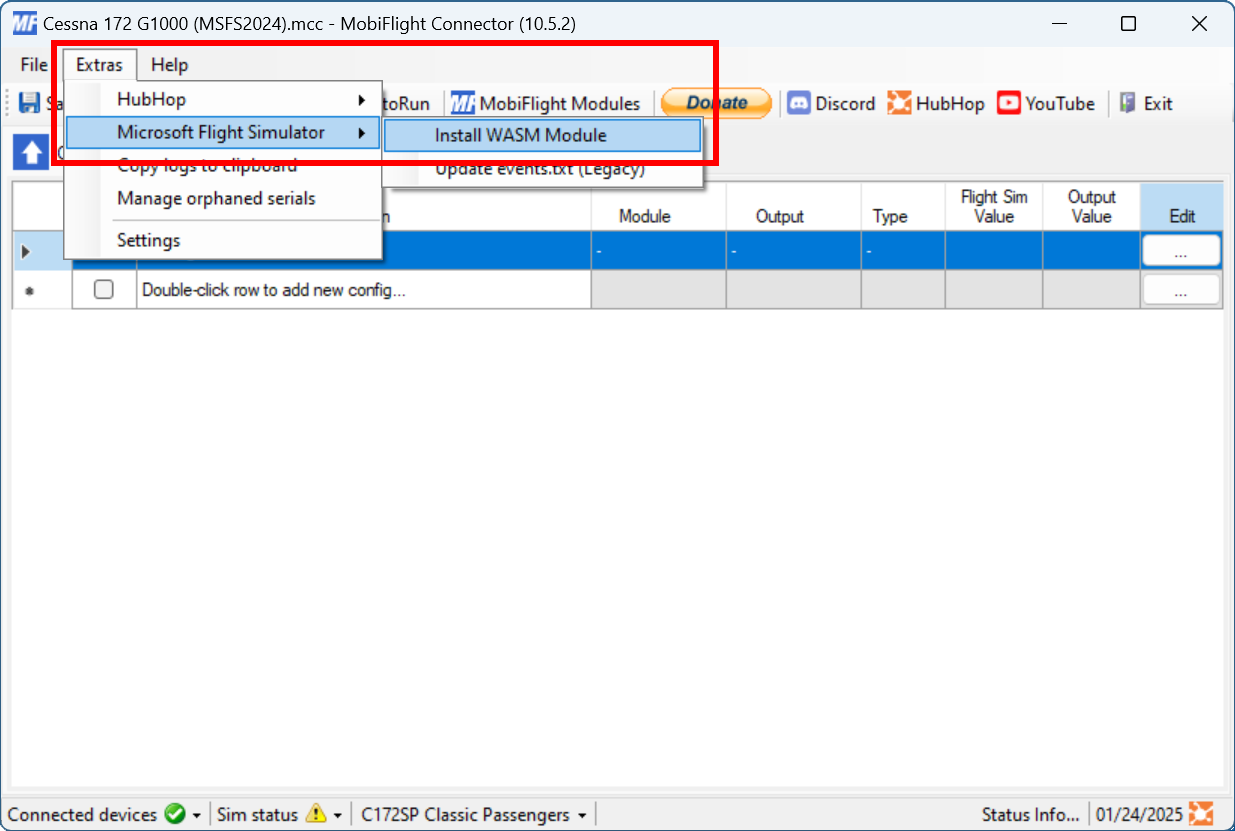
A dialog will show after the installation completes indicating a successful install.
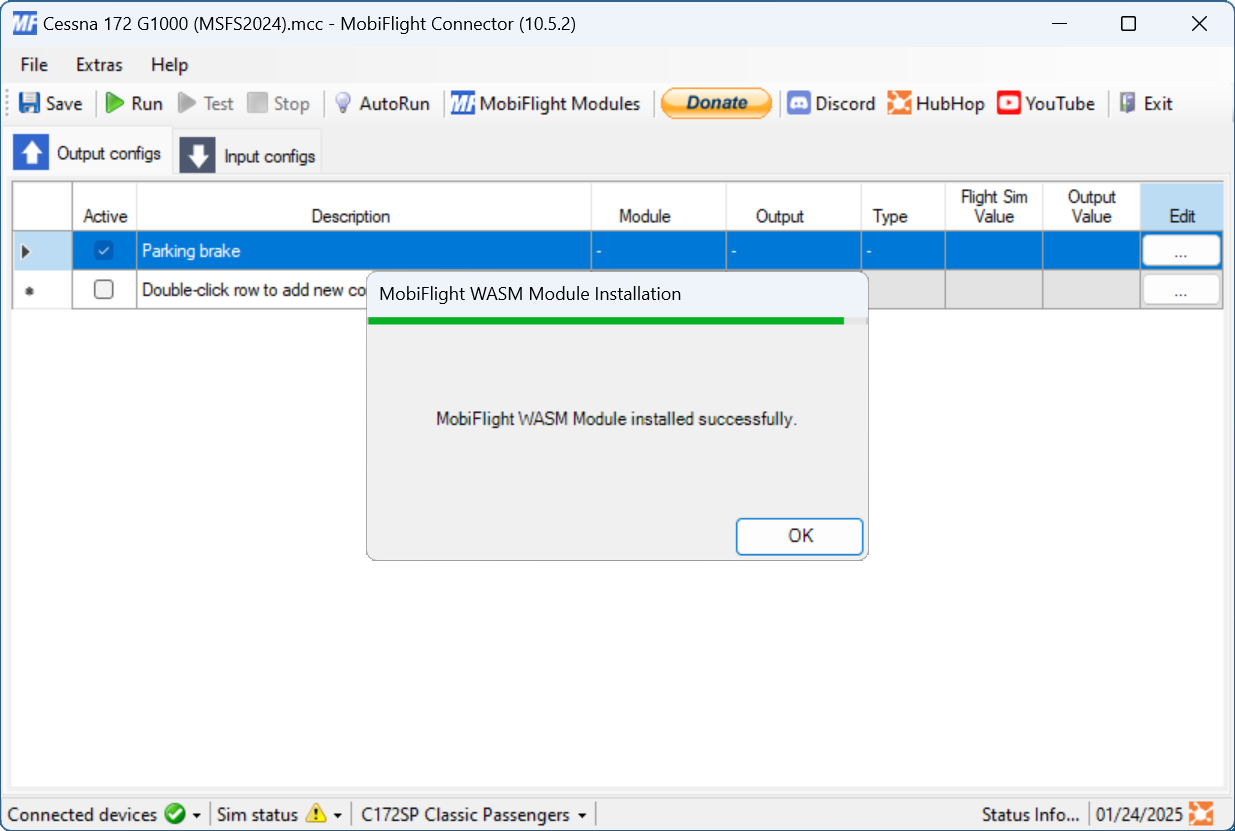
Verify the installation
Launch Microsoft Flight Simulator and MobiFlight. Once the flight simulator loads to the main screen, MobiFlight will update to show the active simulator connection in the status bar.
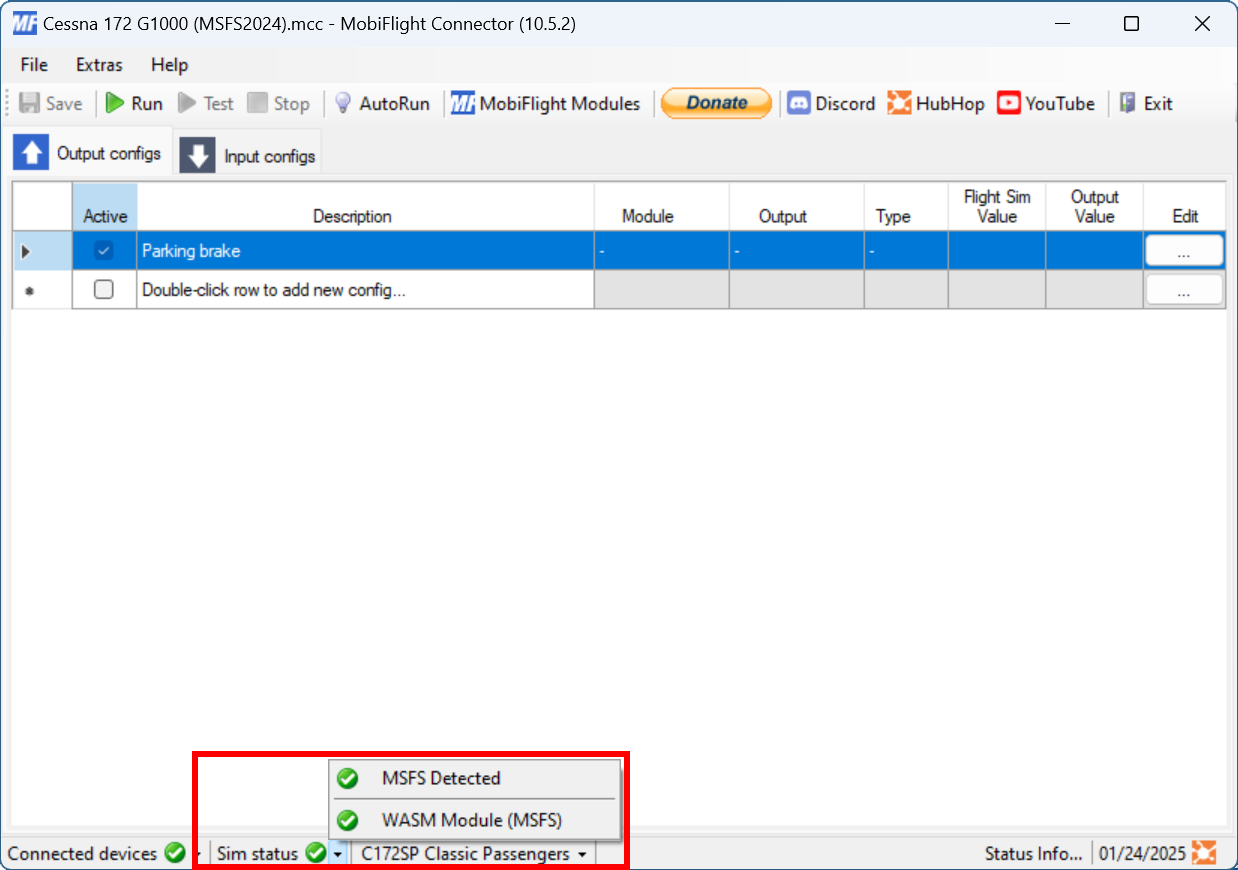
Tip
In some instances the automatic installation will fail with an error stating the community folder could not be located. If that happens follow the manual WASM installation guide.