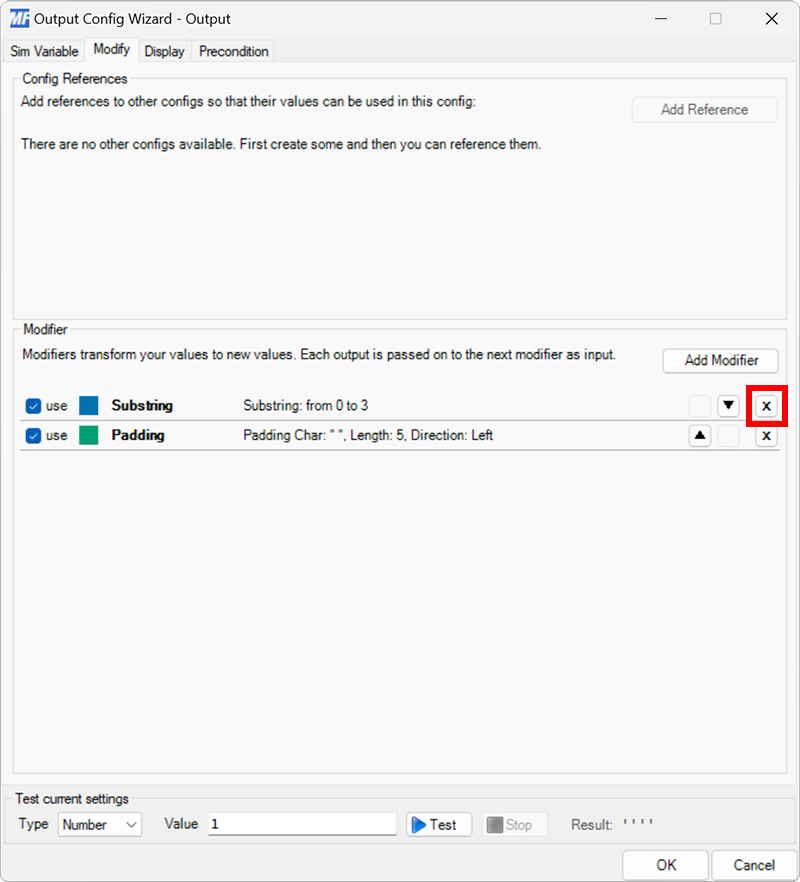Modifiers
Modifiers provide a way to adjust values received from the simulator before they are displayed on an output device. The following modifiers are supported:
Adding a modifier
Modifiers are added to output configurations using the Modify tab. Click the Add Modifier button, then select the modifier to add.
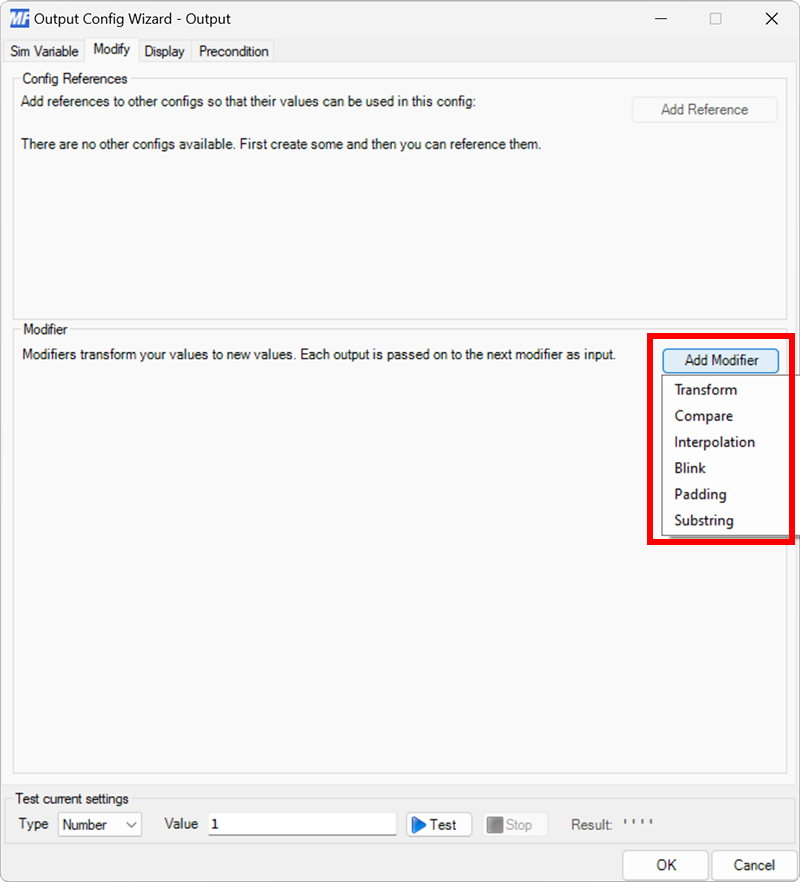
Editing modifier settings
Every modifier has settings that control how the output value is changed. To edit modifier settings, click on the modifier in the dialog to expand the options.
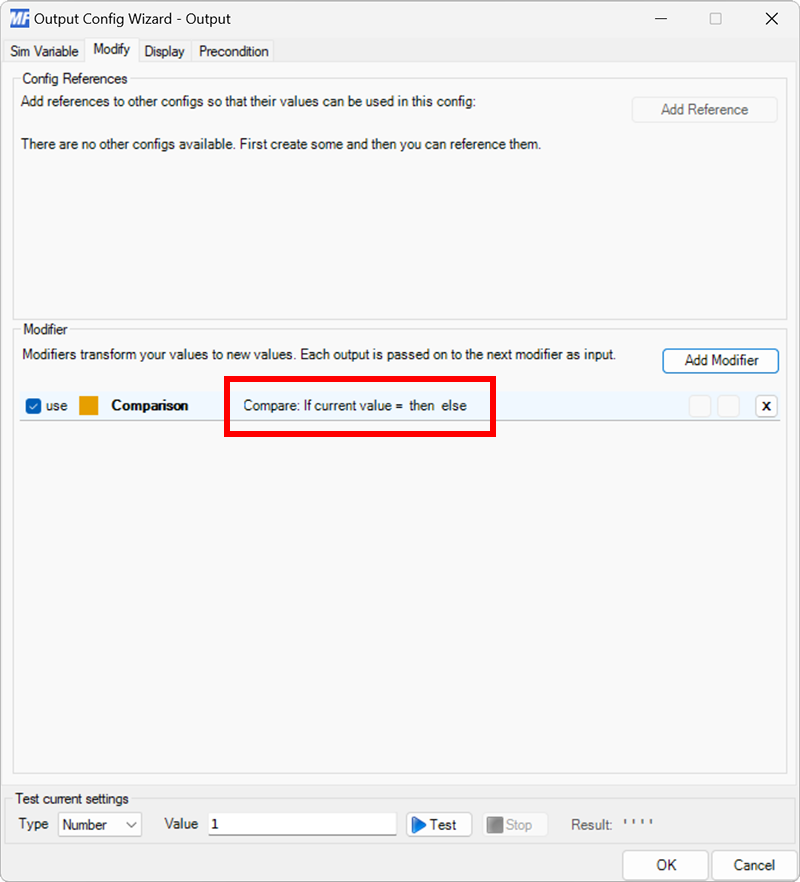
Managing multiple modifiers
Output configurations can have multiple modifiers assigned. Modifiers are processed in order, from top to bottom, with the modifier result passed to the next modifier in the list.
To re-order the modifiers, use the up and down arrows. To disable an individual modifier, uncheck the use checkbox next to the modifier name.
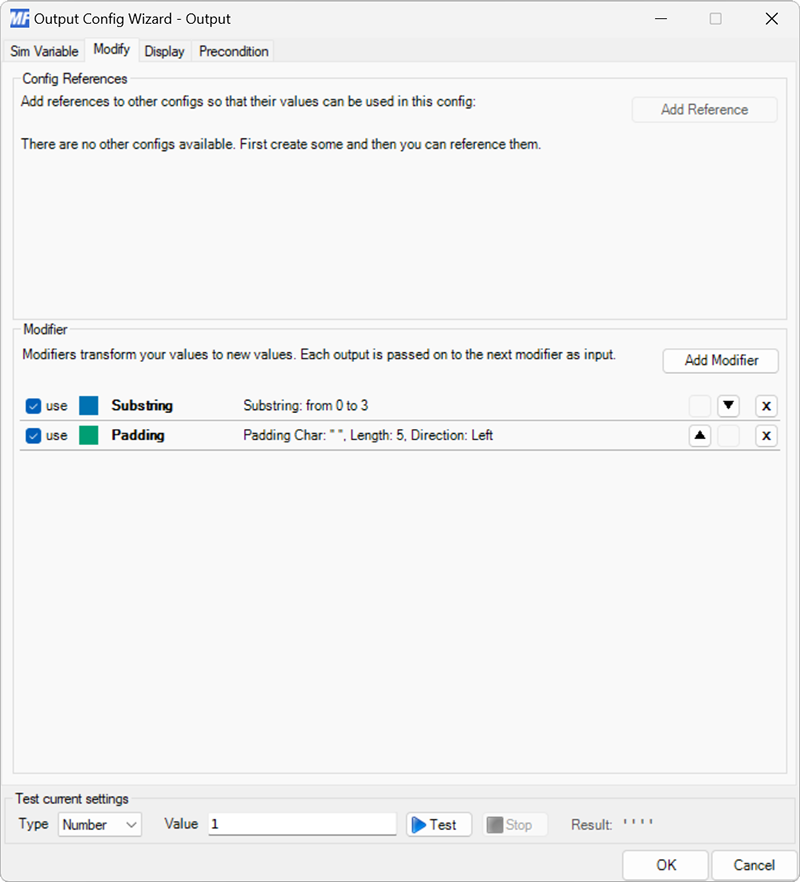
Removing a modifier
To remove a modifier click the X button on the modifier row.