X-Plane (all versions)
The X-Plane (all versions) action type is the preferred way to send events to X-Plane. It provides access to over 7,000 presets from HubHop to interface with many popular aircraft supported by the simulator.
Tip
To update the HubHop event list, select the Download Latest Presets menu item from the Extras > HubHop menu.
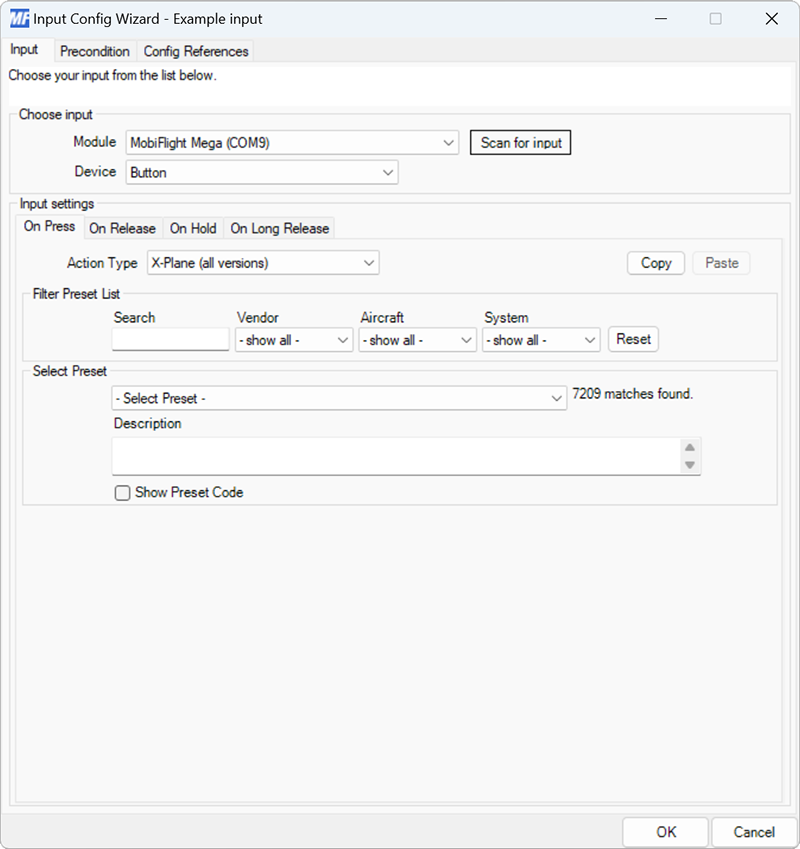
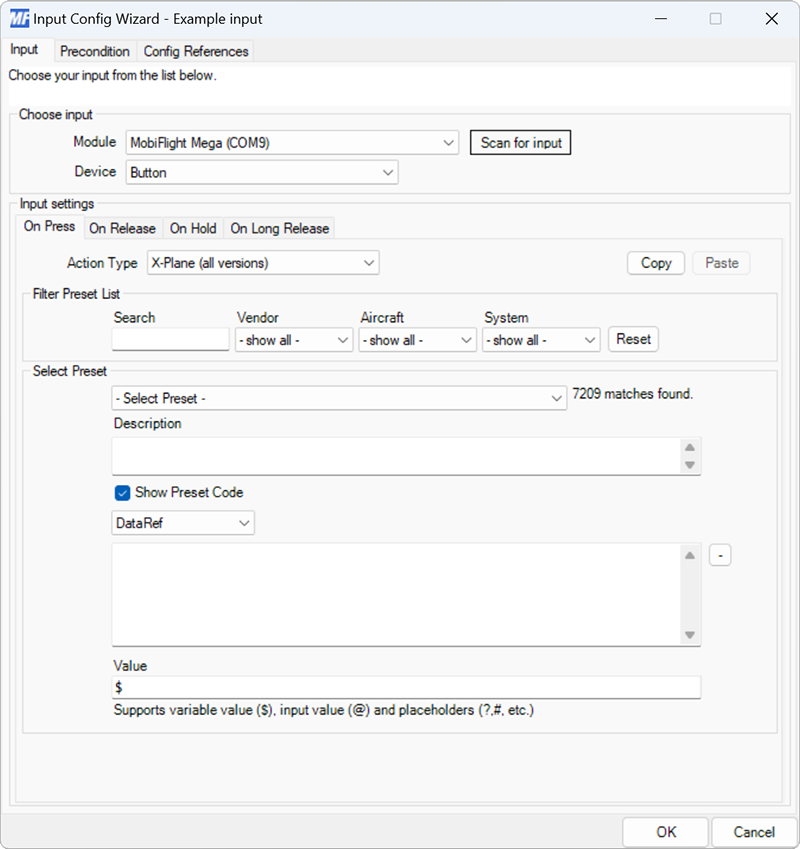
| Setting | Description |
|---|---|
| Search | Provides text filtering of the HubHop presets. |
| Vendor | Filters the list of HubHop presets by the aircraft vendor. |
| Aircraft | Filters the list of HubHop presets by the aircraft name. |
| System | Filters the list of HubHop presets by the aircraft system. |
| Select Preset | Selects the preset to send when the action type is triggered. |
| Description | Displays the preset description from HubHop. |
| Show Preset Code | Shows the preset code and enables editing the code to create a custom input event. |
| Preset code type | Specifies the type of custom preset, either DataRef or Command. |
| Value | Specifies the value to send to the simulator. Supports value modification with NCalc. |
Tip
To enter custom code, check the Show Preset Code box, select the code type from the dropdown, and enter the code in the text box. There is no need to select any values from the HubHop filtering dropdowns.