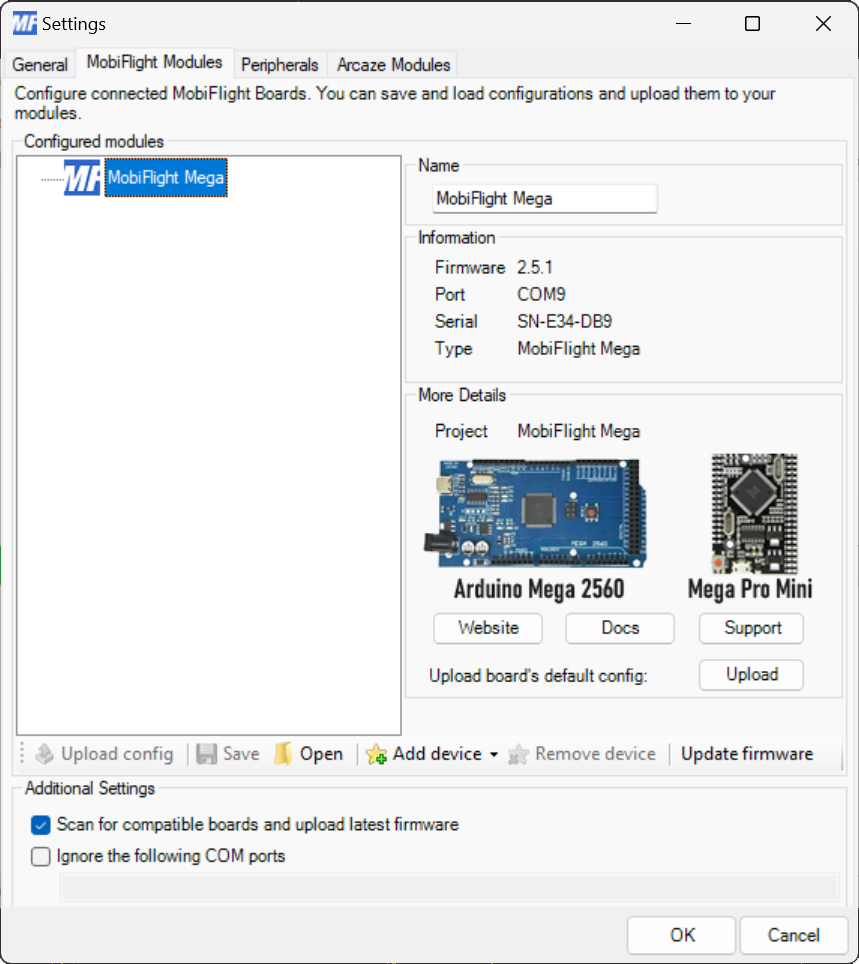Flashing ambiguous boards
When connecting a new board, MobiFlight prompts to install the software on the board to make it work with MobiFlight. In some cases MobiFlight cannot determine the board type automatically, resulting in the following dialog:
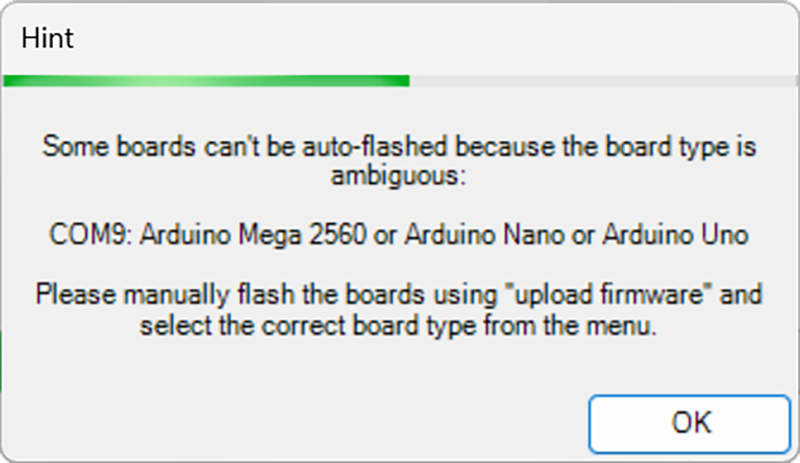
This is most common when using Arduino clones that have a CH340G chip for serial communication. To flash the board do the following steps.
Acknowledge the ambiguous warning dialog
Click OK in the warning dialog to close it. The MobiFlight Modules dialog will open automatically.
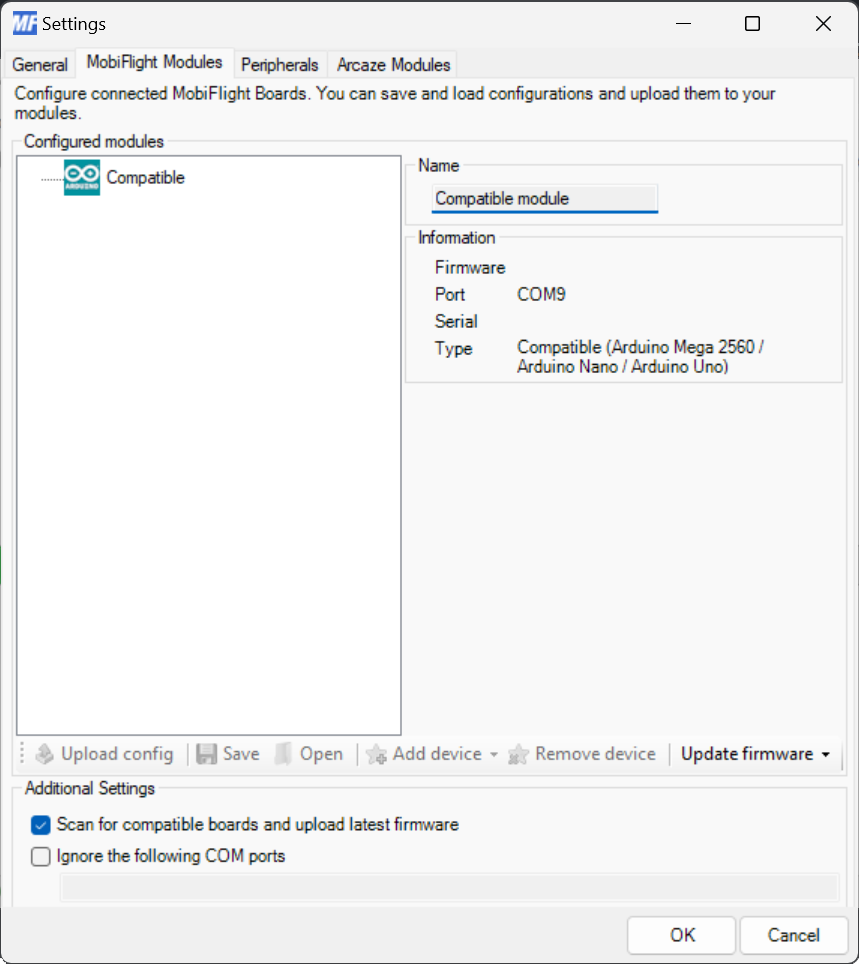
Install the firmware that matches the device
Right-click on the compatible module and open the Update Firmware menu. Select the board that matches your device.
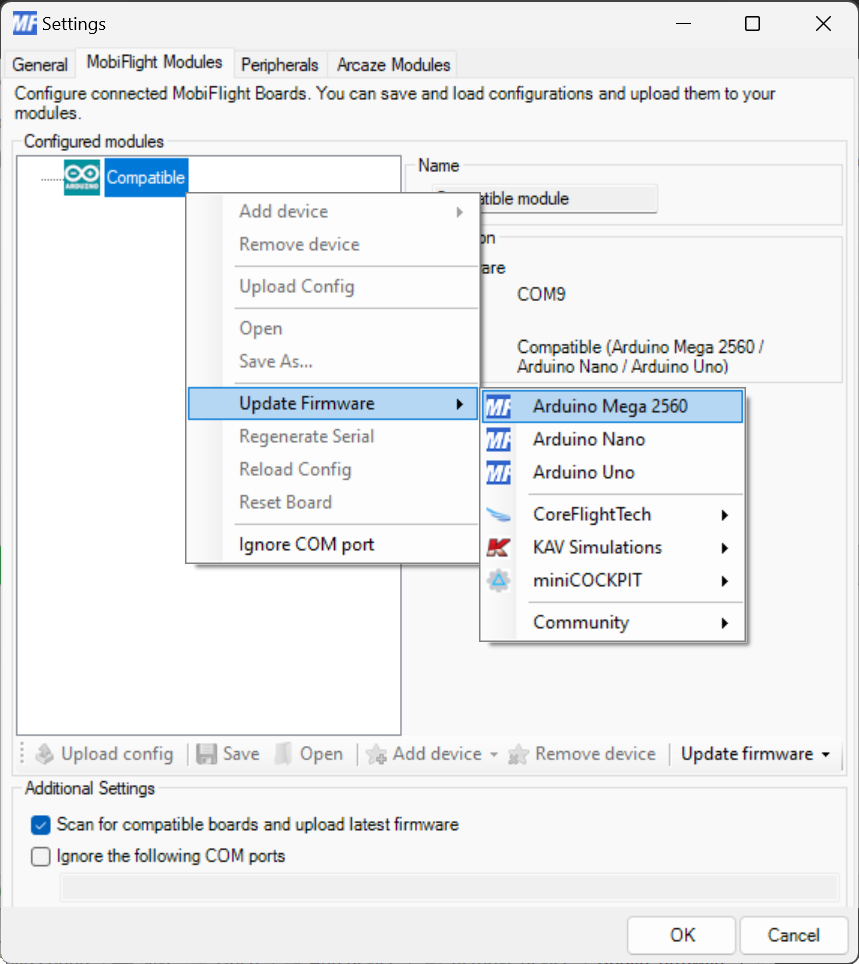
Wait for the firmware upload to complete
MobiFlight will display a progress dialog during the flashing process. After it completes, the MobiFlight Modules dialog will show the board as recognized and ready for devices.