Configuring two-position switch input
Switches are typically mapped to simulator variables that expect either 0 (for off) or 1 (for on). The following steps demonstrate how to configure a two-position switch to control the parking brake in a Cessna 172 in Microsoft Flight Simulator 2020 and Microsoft Flight Simulator 2024.
Tip
The steps for using a switch with X-Plane are similar. Use the X-Plane DataRef type when configuring the Sim Variable tab.
Create a new row in the inputs tab of the main window
Double-click on the bottom row where the description says Double-click row to add new config… and enter a description for the input. For example, enter Parking brake for a switch that will control the parking brake.
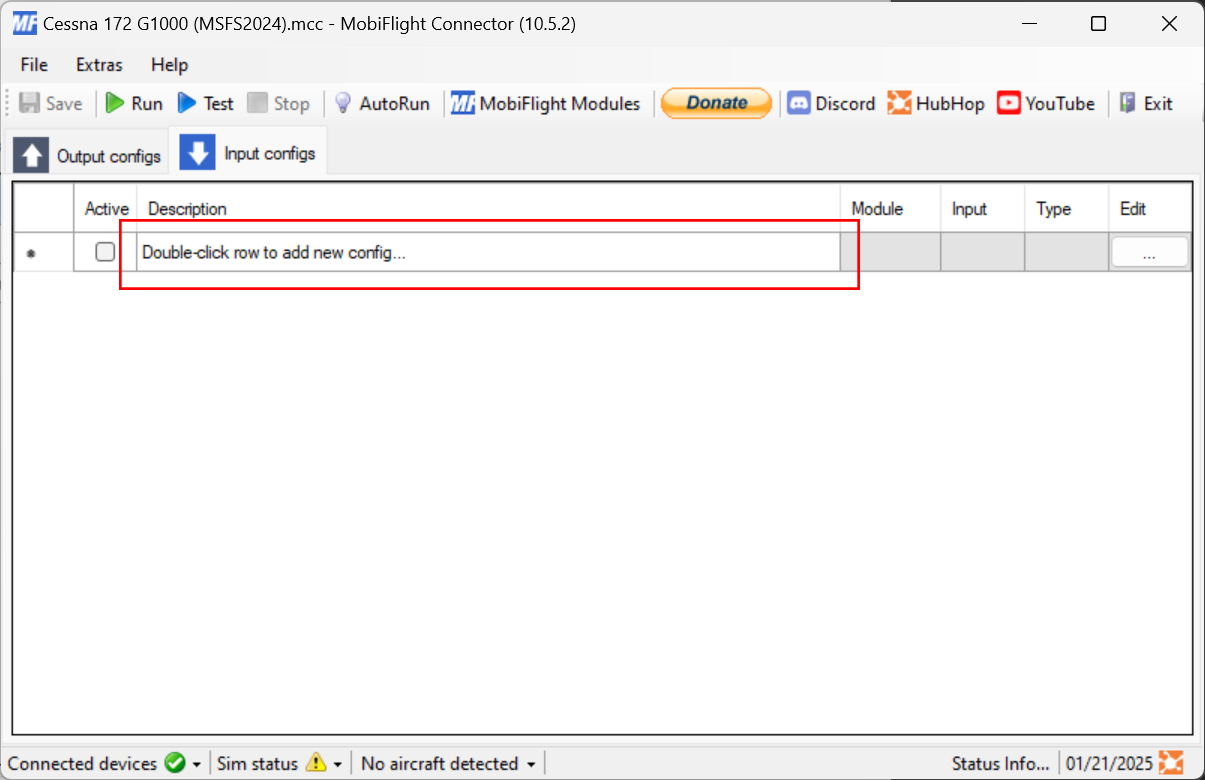
Open the input configuration dialog
Click the button with three dots in the Edit column for the row created in the previous step.
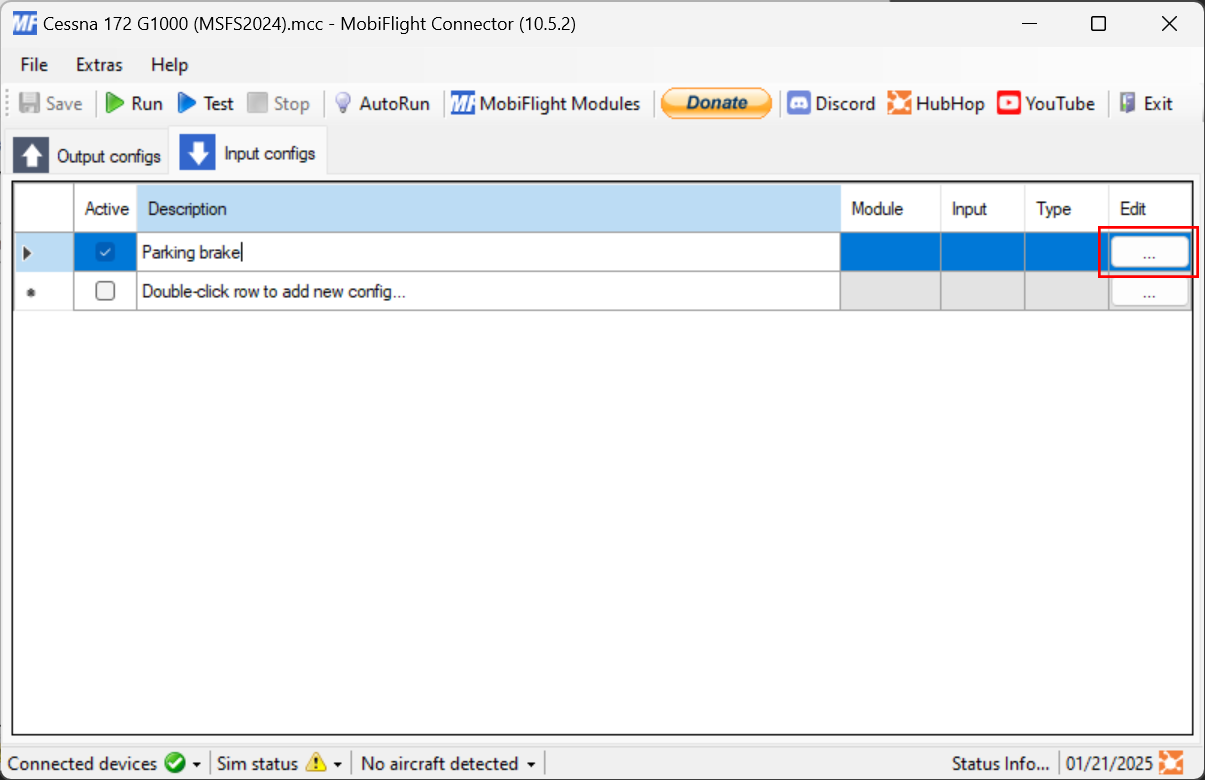
Select the board and device for the input
On the Input tab, use the Module and Device dropdowns to select your connected board and switch.
Alternatively, press the Scan for input button and toggle the connected switch to automatically detect and select the correct switch.
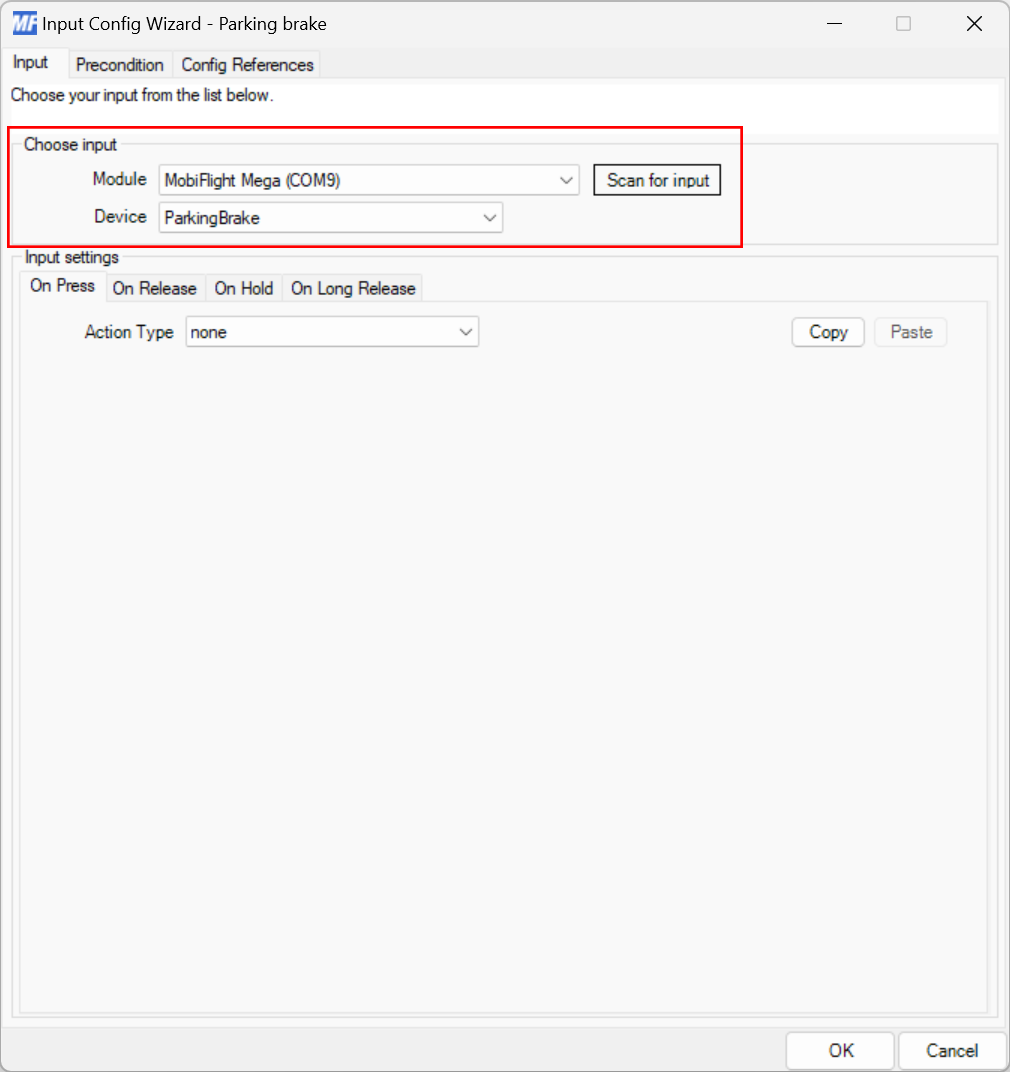
Set the On Press action type and filter the presets list
On the Input tab, select the On Press input setting tab. Use the Action Type dropdown to select Microsoft Flight Simulator. Then use the Filter Preset List dropdowns to filter by Microsoft, Generic, and Controls.
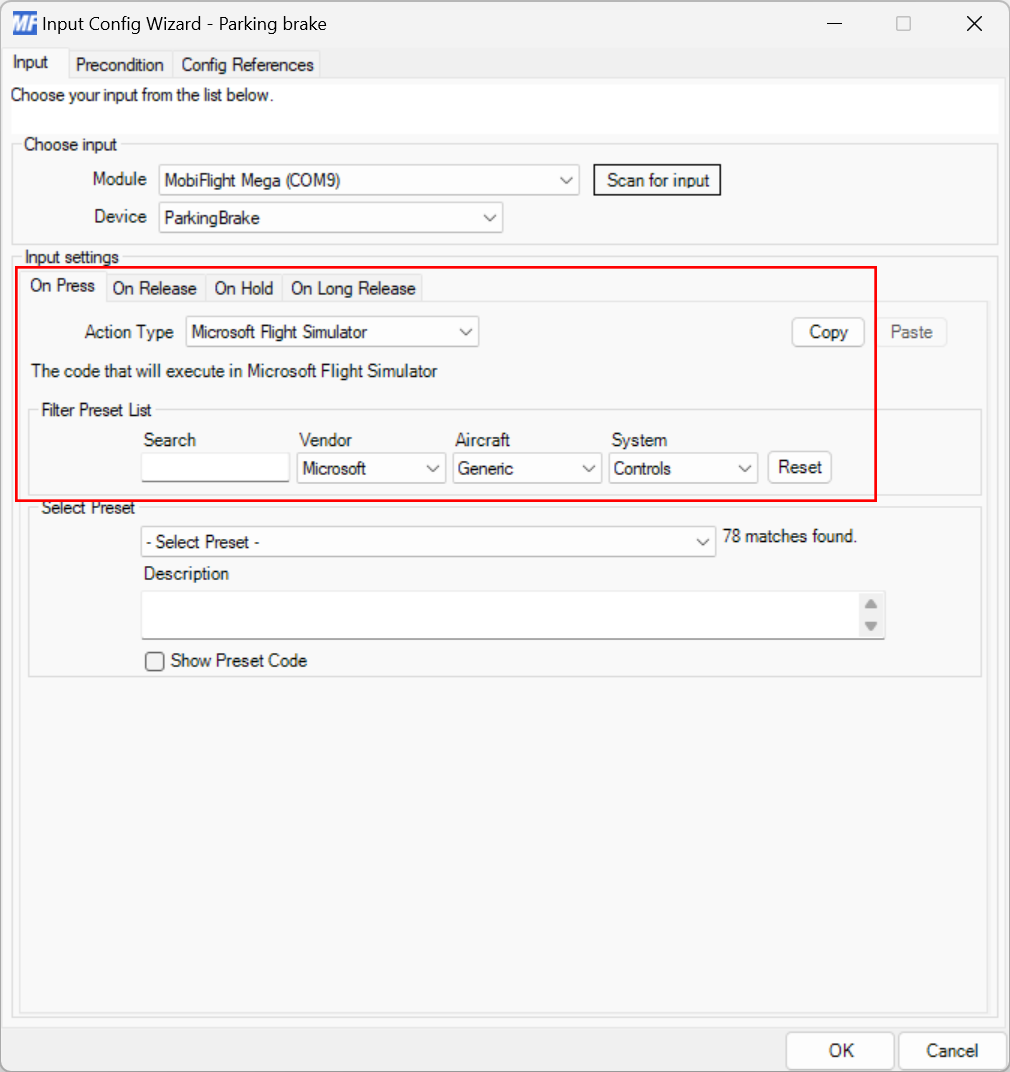
Select the parking brake on preset
Use the Select Preset dropdown to select the PARKING_BRAKES_ON preset.
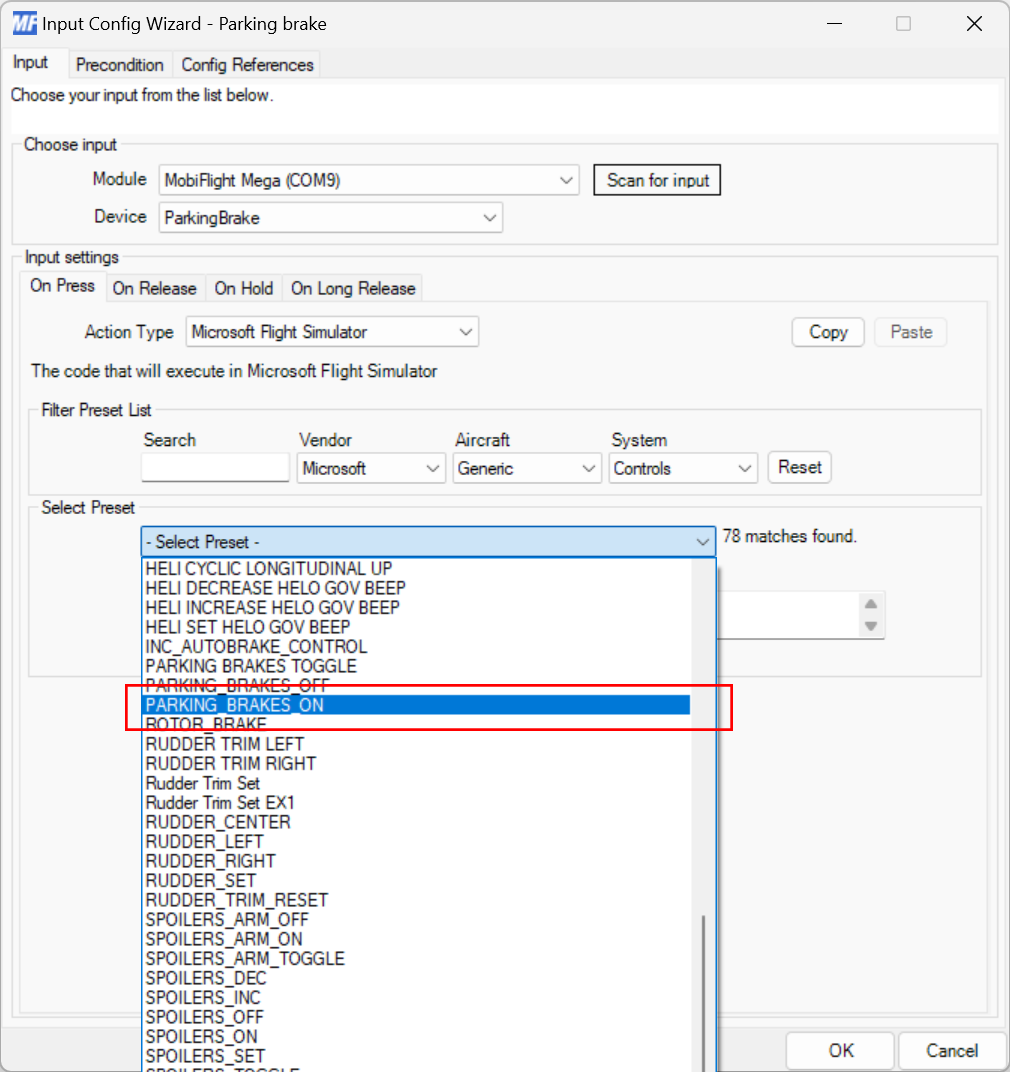
Configure the On Release action
Repeat steps 4 and 5 for the On Release tab, selecting PARKING_BRAKES_OFF for the preset.
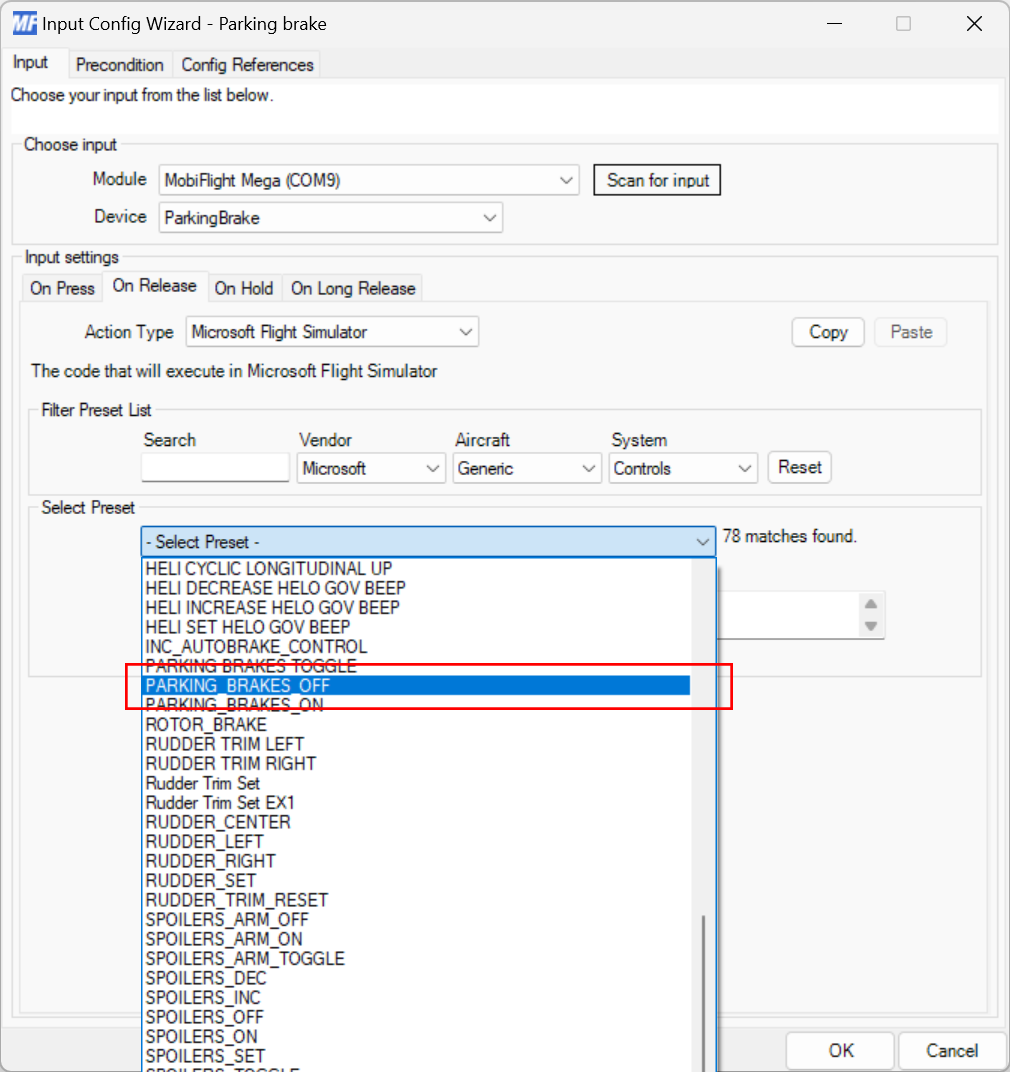
Close the dialog and try it out
Click the OK button to close the dialog, then spawn an airplane in Microsoft Flight Simulator.
Make sure the MobiFlight Run button is clicked in the toolbar, then try toggling the parking brake with the switch. The parking brake in the simulator should toggle.
Tip
Even though these steps are for a Cessna 172, the same parking brake input events should work for most planes in Microsoft Flight Simulator.